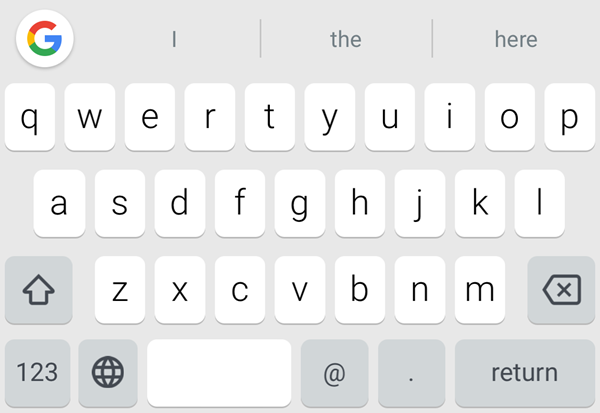Google Indic Keyboard vs Gboard: When it comes to typing on Android devices, choosing the right keyboard can make a significant difference in your overall user experience. Two popular options—Google Indic Keyboard and Gboard—stand out for their unique features designed to cater to different typing needs. In this guide, we’ll explore what sets these two keyboards apart and help you decide which one suits your Android typing preferences best.
What is Google Indic Keyboard?
Contents
The Google Indic Keyboard is primarily designed to enhance the typing experience for users who frequently type in regional languages. It offers support for over 20 Indian languages, making it an excellent choice for those who prefer communicating in languages like Hindi, Tamil, Bengali, and Telugu. This keyboard is especially useful for users who switch frequently between English and their native language, ensuring smooth and seamless typing across different scripts.
Key Features of Google Indic Keyboard:
- Support for Regional Languages: The keyboard excels in offering multilingual typing, particularly focusing on Indian languages.
- Offline Typing: One of its standout features is the ability to type in many regional languages without requiring an internet connection.
- Transliteration: Allows users to switch between languages easily, helping you type in your preferred language without constant language switching.
- Auto-Correction: Intelligent autocorrect for regional languages minimizes spelling mistakes and ensures more accurate typing.
- Customizable Options: From themes to emoji support, Google Indic Keyboard provides customization that makes typing in regional languages more engaging.
Pros of Google Indic Keyboard:
- Ideal for Multilingual Typing: If you frequently switch between English and Indian languages, this keyboard offers seamless functionality.
- Offline Typing Support: Perfect for regions with limited internet access.
- Intuitive User Interface: Especially useful for users looking for a focused typing experience in regional languages.
Cons:
- Limited Global Language Support: If you primarily type in English or other global languages, it might feel restrictive.
- Cluttered Interface: Due to the focus on regional languages, some users may find the interface overwhelming.
What is Gboard?
On the other hand, Gboard is Google’s flagship keyboard that offers a more comprehensive and globally-oriented typing experience. It’s designed to work smoothly across different languages, providing advanced features that enhance both productivity and convenience for Android users.
Key Features of Gboard:
- Multilingual Typing: Gboard supports multiple languages, including both regional and global languages, offering seamless switching between them.
- Smart Typing: Advanced autocorrect, predictive text, and next-word suggestions ensure faster and more accurate typing.
- Gesture Typing: With Gboard, you can swipe to type, making it much faster and more efficient than traditional typing methods.
- Emojis and GIFs: Offers a wide variety of emojis, stickers, and GIFs to enhance your conversations.
- Voice Typing: Gboard’s voice typing feature is highly accurate, making hands-free communication convenient.
- Search and Clipboard: Integrated Google search functionality lets you search and share information directly from the keyboard.
Pros of Gboard:
- Versatile Language Support: Ideal for users who type in both regional and global languages.
- Faster and More Accurate Typing: Features like gesture typing and predictive text boost typing efficiency.
- Integrated Google Services: Search, clipboard, and voice typing make Gboard a more powerful tool for productivity.
- Regular Updates: Gboard receives frequent updates with new features and improvements.
Cons:
- Storage Consumption: Due to its rich feature set, Gboard may consume more storage space.
- Cluttered Interface: With so many features, some users might find the interface slightly overwhelming.
Comparing Google Indic Keyboard vs Gboard: Which One is Better?
1. Language Support:
- Google Indic Keyboard: Best suited for users who type primarily in Indian languages like Hindi, Tamil, and Telugu.
- Gboard: Supports a wide range of languages, including both regional and global languages, making it more versatile for multilingual users.
2. Typing Experience:
- Google Indic Keyboard: Offers excellent offline typing support and smooth transitions between regional languages.
- Gboard: Provides advanced features like gesture typing, predictive text, and voice typing, making it faster and more efficient for everyday use.
3. Ease of Use and Interface:
- Google Indic Keyboard: A simpler, more focused interface with language-specific features, which might feel cluttered to users who need a broader range of functionalities.
- Gboard: A more modern and customizable interface, though some users might feel overwhelmed by its vast feature set.
4. Additional Features:
- Google Indic Keyboard: Best for users who prioritize typing in Indian languages and offline functionality.
- Gboard: Offers extensive integration with Google services, making it highly productive for users who need a one-stop solution for typing, search, and communication.
Conclusion
Choosing between Google Indic Keyboard vs Gboard ultimately depends on your typing preferences. If you primarily communicate in regional languages, such as Hindi or Tamil, Google Indic Keyboard is the better option due to its specialized language support and offline typing capabilities. However, if you’re looking for a versatile, all-in-one keyboard that supports both regional and global languages, provides advanced typing features, and integrates seamlessly with Google services, Gboard is the superior choice.